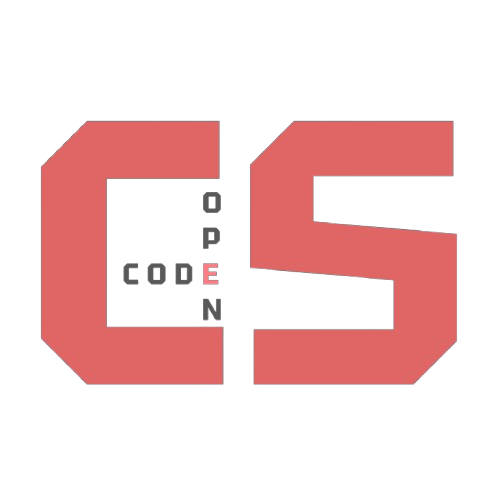Sprint 2 - Random Numbers! (Python)
Random Numbers in Python
- Random Numbers
- Learn the Random Module & Try RNGs
- About Python’s
randomModule - Generate Random Float (0.0 – 1.0)
- Generate Random Integer (
randint(a, b)) - Generate Random Float in Range (
uniform(a, b)) - Extra Interactive Demos (Python)
- About Python’s
Random Numbers
The Random Module
To make anything random in python, you need a module called Random. This module was to be imported to your script beforehand like this:
import random
Think of this as a spellbook! Every python spell must derive from the spellbook. In this case, that spellbook we need is random.
A Basic Number Generator
Lets analyze the following generator:
import random
# Generate a random integer between 1 and 10 (inclusive)
random_integer = random.randint(1, 10)
print(f"Random Integer: {random_integer}")
Random Integer: 2
import random: Allows us to access the random module
random_integer: This is out variable to hold the number we generate
random.randit(1,10): This basically says “from the random module, use the randint function and use parameters 1 and 10.” Randint is the function used to determine a random integer in a range. In this case that eange is 1 and 10.
print(f"Random Integer: {random_integer}"): Prints the number
Another type of generator
Lets look at one more generator:
import random
# Generate a random float between 0 and 1 (inclusive)
random_float = random.uniform(0, 1)
print(f"Random Float: {random_float}")
Random Float: 0.1742626429831371
Before we jump in, lets clarify what the different types of random are. Lets compare Randint, Uniform, and normalvariate to find out:
Randint:
- What it does: Picks a whole number between two values, with equal chance for each.
- Distribution type: Discrete uniform distribution.
Uniform:
- What it does: Picks a decimal (float) between two numbers, again with equal chance for every value in that range.
- Distribution type: Continuous uniform distribution.
Normalvariate:
- What it does: Picks a number where values near the average (mean) are more likely, and extreme values are rare.
- Distribution type: Normal (bell curve).
This code right here uses Uniform. It needs to pick a float or decimal and the Uniform function works best when dealing with decimals between 2 numbers with equal chance to roll it.
Hacks!
Here are a few challenges you can try making with the concept of RNG in Python:
- Dice or Lottery Numbers
- Random Decimal Precision
- Random Shuffle with Numbers
Learn the Random Module & Try RNGs
About Python’s random Module
The random module in Python is used to generate random numbers. Some key functions include:
random(): Returns a float between0.0and1.0.randint(a, b): Returns an integer betweenaandb(inclusive).uniform(a, b): Returns a float betweenaandb.choice(seq): Returns a random element from a sequence.
Generate Random Float (0.0 – 1.0)
Generate Random Integer (randint(a, b))
Generate Random Float in Range (uniform(a, b))
Extra Interactive Demos (Python)
Below are small, self-contained Python snippets you can run inside the notebook. They use the standard random module and a tiny seeded helper so results can be reproduced for tests.
# Seeded RNG helper using random.Random (reproducible)
from random import Random, choices, randint, shuffle, uniform, gauss
def make_rng(seed):
return Random(seed)
rng = make_rng(42)
print('rng sample floats:', [rng.random() for _ in range(3)])
# Two-dice simulation and heatmap (counts for face1 vs face2)
import numpy as np
import matplotlib.pyplot as plt
from random import Random
def two_dice_heatmap(trials=10000, seed=1):
rng = Random(seed)
grid = np.zeros((6,6), dtype=int)
for _ in range(trials):
a = rng.randint(1,6) - 1
b = rng.randint(1,6) - 1
grid[a,b] += 1
return grid
g = two_dice_heatmap(5000, seed=7)
print(g)
# If matplotlib is available, show a simple heatmap (optional)
try:
plt.imshow(g, cmap='viridis')
plt.colorbar()
plt.title('Two-dice frequency heatmap (face1 x face2)')
plt.xlabel('Die 2 face (1-6)')
plt.ylabel('Die 1 face (1-6)')
plt.show()
except Exception as e:
print('matplotlib display skipped:', e)
# Loot box simulator (with adjustable probabilities)
from random import Random
def simulate_loot(n=1000, seed=0, pool=None):
if pool is None:
pool = [('Common',0.7), ('Rare',0.25), ('Epic',0.045), ('Legendary',0.005)]
rng = Random(seed)
names = [p[0] for p in pool]
weights = [p[1] for p in pool]
counts = {name:0 for name in names}
for _ in range(n):
pick = rng.random()
s = 0
for name,w in zip(names, weights):
s += w
if pick < s: counts[name] += 1; break
return counts
print(simulate_loot(1000, seed=42))
# Seeded shuffle and reproducible playlist example
from random import Random
def seeded_shuffle(arr, seed):
rng = Random(seed)
a = list(arr)
rng.shuffle(a)
return a
songs = ['Song A','Song B','Song C','Song D','Song E']
print('seed=1:', seeded_shuffle(songs,1))
print('seed=1 again:', seeded_shuffle(songs,1))
print('seed=2:', seeded_shuffle(songs,2))