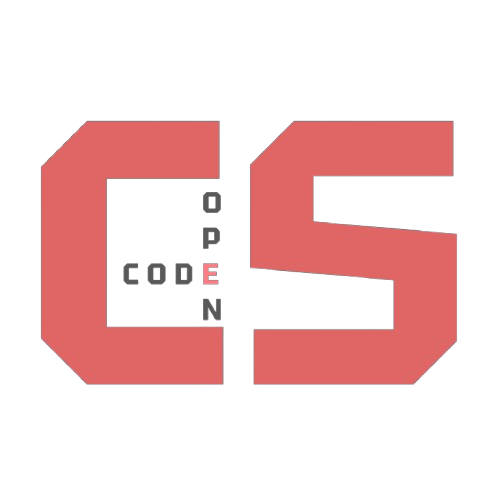Array Hack Challenge
Array Hack Challenge
📊 Array Hack Challenge Progress Tracker
🎯 Your Learning Journey
📈 Overall Progress
🗺️ Learning Milestones
🎯 Quick Actions
🔧 Array Hack Challenge: Building Better Calculators
Welcome to the ultimate guide on using Arrays to supercharge your calculator applications! Let’s explore how arrays can transform your basic calculator into a powerful computational tool.
🚀 Why Arrays Make Calculators Amazing
Arrays are the secret weapon for creating professional calculators. Here’s why:
- 📜 History Tracking - Store every calculation
- 🔢 Multi-Number Operations - Work with sets of data
- 📊 Statistical Functions - Mean, median, mode calculations
- 💾 Memory Functions - Save and recall values
- 🎯 Advanced Operations - Matrix math, sequences, and more
🎯 Calculator Array Fundamentals
Basic Calculator Memory System
// Calculator memory using arrays
let calculatorMemory = [];
let calculationHistory = [];
let currentNumbers = [];
// Store a calculation
function storeCalculation(operation, result) {
calculationHistory.push({
operation: operation,
result: result,
timestamp: new Date().toLocaleString()
});
}
// Memory functions
function memoryStore(value) {
calculatorMemory.push(value);
console.log(`Stored: ${value}`);
}
function memoryRecall() {
return calculatorMemory.length > 0 ?
calculatorMemory[calculatorMemory.length - 1] : 0;
}
function memoryClear() {
calculatorMemory = [];
console.log("Memory cleared!");
}
📖 Line-by-Line Explanation: Basic Memory System
Let’s break down every line of the memory system code:
let calculatorMemory = [];
let- Declares a variable that can be changed latercalculatorMemory- Variable name for storing calculator memory values=- Assignment operator[]- Creates an empty array to hold memory values;- Statement terminator
let calculationHistory = [];
- Creates another empty array specifically for storing past calculations
- This will hold objects containing operation details
let currentNumbers = [];
- Array to hold numbers currently being worked with
- Useful for multi-number operations
function storeCalculation(operation, result) {
function- Keyword to declare a functionstoreCalculation- Function name describing what it does(operation, result)- Parameters: the math operation and its result{- Opens the function body
calculationHistory.push({
calculationHistory- Our array for storing calculations.push()- Array method that adds elements to the end({- Opens an object literal to store calculation data
operation: operation,
result: result,
timestamp: new Date().toLocaleString()
operation: operation- Stores the math operation (like “5 + 3”)result: result- Stores the calculated result (like 8)timestamp:- Property to store when calculation happenednew Date()- Creates a new date object with current time.toLocaleString()- Converts date to readable text format
});
}
});- Closes the object and the push() method call}- Closes the function
function memoryStore(value) {
calculatorMemory.push(value);
console.log(`Stored: ${value}`);
}
Line-by-line breakdown:
function memoryStore(value)- Function to save a value to memorycalculatorMemory.push(value)- Adds the value to end of memory arrayconsole.log()- Prints confirmation message to console`Stored: ${value}`- Template literal showing stored value
function memoryRecall() {
return calculatorMemory.length > 0 ?
calculatorMemory[calculatorMemory.length - 1] : 0;
}
Detailed explanation:
function memoryRecall()- Function with no parameters to get last stored valuereturn- Sends a value back when function is calledcalculatorMemory.length > 0- Checks if array has any elements?- Ternary operator (if-then-else in one line)calculatorMemory[calculatorMemory.length - 1]- Gets last array elementcalculatorMemory.length- Total number of elements- 1- Subtract 1 because arrays start at index 0
: 0- If array is empty, return 0 instead
Example Usage:
// Using our calculator arrays
storeCalculation("5 + 3", 8);
storeCalculation("10 * 2", 20);
memoryStore(42);
console.log("Last calculation:", calculationHistory[calculationHistory.length - 1]);
console.log("Memory recall:", memoryRecall());
Usage explanation:
storeCalculation("5 + 3", 8)- Stores addition operation and resultstoreCalculation("10 * 2", 20)- Stores multiplication operation and resultmemoryStore(42)- Saves number 42 to calculator memorycalculationHistory[calculationHistory.length - 1]- Accesses last calculationmemoryRecall()- Calls function to get last stored memory value
🧮 Advanced Calculator Features with Arrays
1. Multi-Number Operations
class ArrayCalculator {
constructor() {
this.numbers = [];
this.results = [];
}
// Add numbers to calculation set
addNumbers(...nums) {
this.numbers.push(...nums);
return this;
}
// Calculate sum of all numbers
calculateSum() {
const sum = this.numbers.reduce((total, num) => total + num, 0);
this.results.push({ operation: 'sum', result: sum, numbers: [...this.numbers] });
return sum;
}
// Calculate average
calculateAverage() {
const sum = this.calculateSum();
const avg = sum / this.numbers.length;
this.results.push({ operation: 'average', result: avg, numbers: [...this.numbers] });
return avg;
}
// Find maximum value
findMax() {
const max = Math.max(...this.numbers);
this.results.push({ operation: 'max', result: max, numbers: [...this.numbers] });
return max;
}
// Find minimum value
findMin() {
const min = Math.min(...this.numbers);
this.results.push({ operation: 'min', result: min, numbers: [...this.numbers] });
return min;
}
// Clear numbers for next calculation
clear() {
this.numbers = [];
return this;
}
// Get calculation history
getHistory() {
return this.results;
}
}
📖 Line-by-Line Explanation: Array Calculator
class ArrayCalculator {
class- JavaScript keyword to create a blueprint for objectsArrayCalculator- Name of our class (like a template for calculators){- Opens the class definition
constructor() {
this.numbers = [];
this.results = [];
}
constructor()- Special function that runs when creating new calculatorthis.numbers = []- Creates empty array for current numbersthis- Refers to the specific calculator object being created.numbers- Property name for storing numbers
this.results = []- Creates empty array for storing calculation results
addNumbers(...nums) {
this.numbers.push(...nums);
return this;
}
Detailed breakdown:
addNumbers(...nums)- Method to add multiple numbers at once...nums- Rest parameter that collects all arguments into an array
this.numbers.push(...nums)- Adds all numbers to our array...nums- Spread operator that unpacks the array of numbers
return this- Returns the calculator object for method chaining
calculateSum() {
const sum = this.numbers.reduce((total, num) => total + num, 0);
this.results.push({ operation: 'sum', result: sum, numbers: [...this.numbers] });
return sum;
}
Line-by-line analysis:
calculateSum()- Method to add all numbers togetherconst sum =- Creates unchangeable variable for the sumthis.numbers.reduce()- Array method that combines all elements(total, num) => total + num- Arrow function that adds current number to totaltotal- Accumulator that keeps running totalnum- Current number being processed=>- Arrow function syntaxtotal + num- Addition operation
, 0- Starting value for the accumulatorthis.results.push({...})- Saves calculation details to historynumbers: [...this.numbers]- Creates copy of numbers array using spread operator
calculateAverage() {
const sum = this.calculateSum();
const avg = sum / this.numbers.length;
this.results.push({ operation: 'average', result: avg, numbers: [...this.numbers] });
return avg;
}
Step-by-step explanation:
const sum = this.calculateSum()- Calls our sum method to get totalconst avg = sum / this.numbers.length- Divides sum by count of numbersthis.numbers.length- Property that gives array size/- Division operator
- Records the average calculation in results history
return avg- Sends back the calculated average
findMax() {
const max = Math.max(...this.numbers);
this.results.push({ operation: 'max', result: max, numbers: [...this.numbers] });
return max;
}
Explanation:
Math.max()- Built-in JavaScript function to find largest number...this.numbers- Spread operator passes all array elements as separate arguments- Example:
Math.max(...[1,2,3])becomesMath.max(1,2,3)
Usage Example:
const calc = new ArrayCalculator();
// Add multiple numbers and perform operations
calc.addNumbers(10, 25, 30, 15, 40)
.calculateSum() // Returns: 120
.calculateAverage() // Returns: 24
.findMax() // Returns: 40
.findMin(); // Returns: 10
console.log("All results:", calc.getHistory());
Usage breakdown:
const calc = new ArrayCalculator()- Creates new calculator instancenew- Keyword to create object from class
calc.addNumbers(10, 25, 30, 15, 40)- Adds 5 numbers to calculator.calculateSum()- Method chaining: calls sum on same object- Method chaining works because each method returns
this
📊 Statistical Calculator Functions
Advanced Statistics with Arrays
class StatisticalCalculator {
constructor() {
this.dataset = [];
}
// Add data points
addData(values) {
if (Array.isArray(values)) {
this.dataset.push(...values);
} else {
this.dataset.push(values);
}
return this;
}
// Calculate mean (average)
mean() {
return this.dataset.reduce((sum, val) => sum + val, 0) / this.dataset.length;
}
// Calculate median (middle value)
median() {
const sorted = [...this.dataset].sort((a, b) => a - b);
const mid = Math.floor(sorted.length / 2);
return sorted.length % 2 !== 0
? sorted[mid]
: (sorted[mid - 1] + sorted[mid]) / 2;
}
// Calculate mode (most frequent value)
mode() {
const frequency = {};
let maxFreq = 0;
let modes = [];
// Count frequencies
this.dataset.forEach(val => {
frequency[val] = (frequency[val] || 0) + 1;
if (frequency[val] > maxFreq) {
maxFreq = frequency[val];
}
});
// Find all values with max frequency
for (let val in frequency) {
if (frequency[val] === maxFreq) {
modes.push(Number(val));
}
}
return modes.length === this.dataset.length ? [] : modes;
}
// Calculate standard deviation
standardDeviation() {
const mean = this.mean();
const squaredDiffs = this.dataset.map(val => Math.pow(val - mean, 2));
const avgSquaredDiff = squaredDiffs.reduce((sum, val) => sum + val, 0) / this.dataset.length;
return Math.sqrt(avgSquaredDiff);
}
// Get data summary
getSummary() {
return {
data: [...this.dataset],
count: this.dataset.length,
mean: this.mean(),
median: this.median(),
mode: this.mode(),
standardDeviation: this.standardDeviation(),
min: Math.min(...this.dataset),
max: Math.max(...this.dataset)
};
}
}
📖 Line-by-Line Explanation: Statistical Calculator
addData(values) {
if (Array.isArray(values)) {
this.dataset.push(...values);
} else {
this.dataset.push(values);
}
return this;
}
Detailed breakdown:
addData(values)- Method to add data points to our datasetif (Array.isArray(values))- Checks if input is an arrayArray.isArray()- Built-in function to test if something is an array
this.dataset.push(...values)- If array, spread elements and add each oneelse- If not an array (single value)this.dataset.push(values)- Add the single value directly
mean() {
return this.dataset.reduce((sum, val) => sum + val, 0) / this.dataset.length;
}
Step-by-step:
mean()- Method to calculate average (mean)this.dataset.reduce((sum, val) => sum + val, 0)- Adds all valuessum- Running totalval- Current value being processed0- Starting value for sum
/ this.dataset.length- Divides total by count of values
median() {
const sorted = [...this.dataset].sort((a, b) => a - b);
const mid = Math.floor(sorted.length / 2);
return sorted.length % 2 !== 0
? sorted[mid]
: (sorted[mid - 1] + sorted[mid]) / 2;
}
Comprehensive explanation:
const sorted = [...this.dataset].sort((a, b) => a - b)- Sorts data[...this.dataset]- Creates copy so original isn’t changed.sort((a, b) => a - b)- Sorts numbers in ascending ordera - b- Comparison function: negative = a first, positive = b first
const mid = Math.floor(sorted.length / 2)- Finds middle indexMath.floor()- Rounds down to nearest integer
sorted.length % 2 !== 0- Checks if odd number of values%- Modulo operator (remainder after division)!== 0- Not equal to zero (odd numbers have remainder 1)
? sorted[mid]- If odd, return middle value: (sorted[mid - 1] + sorted[mid]) / 2- If even, average two middle values
mode() {
const frequency = {};
let maxFreq = 0;
let modes = [];
// Count frequencies
this.dataset.forEach(val => {
frequency[val] = (frequency[val] || 0) + 1;
if (frequency[val] > maxFreq) {
maxFreq = frequency[val];
}
});
// Find all values with max frequency
for (let val in frequency) {
if (frequency[val] === maxFreq) {
modes.push(Number(val));
}
}
return modes.length === this.dataset.length ? [] : modes;
}
Mode calculation breakdown:
const frequency = {}- Object to count how often each value appearslet maxFreq = 0- Variable to track highest frequencylet modes = []- Array to store most frequent valuesthis.dataset.forEach(val => {- Loop through each data valuefrequency[val] = (frequency[val] || 0) + 1- Count occurrencesfrequency[val]- Get current count for this value|| 0- If undefined, use 0 instead+ 1- Add 1 to the count
if (frequency[val] > maxFreq)- If this is new highest frequencymaxFreq = frequency[val]- Update maximum frequencyfor (let val in frequency)- Loop through all counted valuesif (frequency[val] === maxFreq)- If value has maximum frequencymodes.push(Number(val))- Add to modes arrayNumber(val)- Convert string back to number
modes.length === this.dataset.length ? [] : modes- Return empty if all values appear once
Statistics Example:
const stats = new StatisticalCalculator();
stats.addData([85, 90, 78, 92, 88, 85, 95, 82, 90, 87]);
console.log("Dataset Summary:");
console.log(stats.getSummary());
// Output: Complete statistical analysis of the dataset
Example explanation:
new StatisticalCalculator()- Creates new statistics calculatorstats.addData([85, 90, 78, 92, 88, 85, 95, 82, 90, 87])- Adds test scoresstats.getSummary()- Calls method that returns object with all statistics
🎮 Interactive Calculator Features
Calculator History with Undo/Redo
class HistoryCalculator {
constructor() {
this.history = [];
this.currentIndex = -1;
this.currentValue = 0;
}
// Perform operation and save to history
calculate(operation, operand) {
let result;
switch(operation) {
case '+': result = this.currentValue + operand; break;
case '-': result = this.currentValue - operand; break;
case '*': result = this.currentValue * operand; break;
case '/': result = operand !== 0 ? this.currentValue / operand : 'Error'; break;
case '=': result = operand; break;
default: result = this.currentValue;
}
// Add to history (remove any future history if we're in the middle)
this.history = this.history.slice(0, this.currentIndex + 1);
this.history.push({
operation: `${this.currentValue} ${operation} ${operand}`,
result: result,
timestamp: Date.now()
});
this.currentIndex++;
this.currentValue = result;
return result;
}
// Undo last operation
undo() {
if (this.currentIndex > 0) {
this.currentIndex--;
this.currentValue = this.history[this.currentIndex].result;
return this.currentValue;
}
return "Cannot undo further";
}
// Redo operation
redo() {
if (this.currentIndex < this.history.length - 1) {
this.currentIndex++;
this.currentValue = this.history[this.currentIndex].result;
return this.currentValue;
}
return "Cannot redo further";
}
// Get full history
getHistory() {
return this.history.map((entry, index) => ({
...entry,
current: index === this.currentIndex
}));
}
// Clear all history
clearHistory() {
this.history = [];
this.currentIndex = -1;
this.currentValue = 0;
}
}
📖 Line-by-Line Explanation: History Calculator
constructor() {
this.history = [];
this.currentIndex = -1;
this.currentValue = 0;
}
Constructor breakdown:
this.history = []- Array to store all calculation stepsthis.currentIndex = -1- Points to current position in history (-1 = no history yet)this.currentValue = 0- Stores current calculator display value
calculate(operation, operand) {
let result;
switch(operation) {
case '+': result = this.currentValue + operand; break;
case '-': result = this.currentValue - operand; break;
case '*': result = this.currentValue * operand; break;
case '/': result = operand !== 0 ? this.currentValue / operand : 'Error'; break;
case '=': result = operand; break;
default: result = this.currentValue;
}
Calculate method explanation:
calculate(operation, operand)- Method to perform math operationslet result- Variable to store calculation resultswitch(operation)- Checks which operation to performcase '+'- If operation is additionresult = this.currentValue + operand- Add current value and operandbreak- Exit switch statementcase '/'- Division case with error checkingoperand !== 0- Check if not dividing by zero? this.currentValue / operand- If safe, do division: 'Error'- Otherwise, return error messagedefault:- If operation not recognized, keep current value
// Add to history (remove any future history if we're in the middle)
this.history = this.history.slice(0, this.currentIndex + 1);
this.history.push({
operation: `${this.currentValue} ${operation} ${operand}`,
result: result,
timestamp: Date.now()
});
this.currentIndex++;
this.currentValue = result;
return result;
History management:
this.history.slice(0, this.currentIndex + 1)- Removes future history- If user was in middle of history and does new operation
slice()creates new array with only elements up to current position
this.history.push({...})- Adds new calculation to history`${this.currentValue} ${operation} ${operand}`- Template literal for operation stringtimestamp: Date.now()- Records when calculation happenedthis.currentIndex++- Move to new position in historythis.currentValue = result- Update calculator display
undo() {
if (this.currentIndex > 0) {
this.currentIndex--;
this.currentValue = this.history[this.currentIndex].result;
return this.currentValue;
}
return "Cannot undo further";
}
Undo functionality:
if (this.currentIndex > 0)- Check if there’s something to undothis.currentIndex--- Move back one step in historythis.currentValue = this.history[this.currentIndex].result- Restore previous resultreturn "Cannot undo further"- Message when no more undo available
🔬 Matrix Calculator with Arrays
2D Arrays for Matrix Operations
class MatrixCalculator {
constructor() {
this.matrices = [];
}
// Create a new matrix
createMatrix(rows, cols, fillValue = 0) {
const matrix = [];
for (let i = 0; i < rows; i++) {
matrix[i] = [];
for (let j = 0; j < cols; j++) {
matrix[i][j] = fillValue;
}
}
return matrix;
}
// Add two matrices
addMatrices(matrix1, matrix2) {
if (matrix1.length !== matrix2.length ||
matrix1[0].length !== matrix2[0].length) {
throw new Error("Matrices must have same dimensions");
}
const result = [];
for (let i = 0; i < matrix1.length; i++) {
result[i] = [];
for (let j = 0; j < matrix1[i].length; j++) {
result[i][j] = matrix1[i][j] + matrix2[i][j];
}
}
return result;
}
// Multiply two matrices
multiplyMatrices(matrix1, matrix2) {
if (matrix1[0].length !== matrix2.length) {
throw new Error("Invalid dimensions for multiplication");
}
const result = this.createMatrix(matrix1.length, matrix2[0].length);
for (let i = 0; i < matrix1.length; i++) {
for (let j = 0; j < matrix2[0].length; j++) {
for (let k = 0; k < matrix2.length; k++) {
result[i][j] += matrix1[i][k] * matrix2[k][j];
}
}
}
return result;
}
// Display matrix nicely
displayMatrix(matrix) {
return matrix.map(row =>
row.map(cell => cell.toString().padStart(6)).join(' ')
).join('\n');
}
}
📖 Line-by-Line Explanation: Matrix Calculator
createMatrix(rows, cols, fillValue = 0) {
const matrix = [];
for (let i = 0; i < rows; i++) {
matrix[i] = [];
for (let j = 0; j < cols; j++) {
matrix[i][j] = fillValue;
}
}
return matrix;
}
Matrix creation breakdown:
createMatrix(rows, cols, fillValue = 0)- Method to create new matrixfillValue = 0- Default parameter: use 0 if no value provided
const matrix = []- Create empty array for the matrixfor (let i = 0; i < rows; i++)- Loop for each rowi- Row counter starting at 0i < rows- Continue while i is less than number of rowsi++- Increment i after each iteration
matrix[i] = []- Create empty array for current rowfor (let j = 0; j < cols; j++)- Inner loop for each columnj- Column counter
matrix[i][j] = fillValue- Set value at row i, column jmatrix[i]- Access the row array[j]- Access specific column in that row
addMatrices(matrix1, matrix2) {
if (matrix1.length !== matrix2.length ||
matrix1[0].length !== matrix2[0].length) {
throw new Error("Matrices must have same dimensions");
}
const result = [];
for (let i = 0; i < matrix1.length; i++) {
result[i] = [];
for (let j = 0; j < matrix1[i].length; j++) {
result[i][j] = matrix1[i][j] + matrix2[i][j];
}
}
return result;
}
Matrix addition explanation:
if (matrix1.length !== matrix2.length ||- Check if same number of rows!==- Strict inequality operator||- Logical OR operator
matrix1[0].length !== matrix2[0].length)- Check if same number of columnsmatrix1[0]- First row of matrix1.length- Number of columns in first row
throw new Error("...")- Stops execution and shows error messageresult[i][j] = matrix1[i][j] + matrix2[i][j]- Adds corresponding elements- Takes element from same position in both matrices and adds them
displayMatrix(matrix) {
return matrix.map(row =>
row.map(cell => cell.toString().padStart(6)).join(' ')
).join('\n');
}
Display formatting breakdown:
matrix.map(row =>- Transform each row of the matrixrow.map(cell =>- Transform each cell in the rowcell.toString()- Convert number to string.padStart(6)- Add spaces to make string 6 characters wide.join(' ')- Combine cells in row with spaces between.join('\n')- Combine rows with newlines between
Matrix Example:
const matrixCalc = new MatrixCalculator();
const matrix1 = [[1, 2], [3, 4]];
const matrix2 = [[5, 6], [7, 8]];
const sum = matrixCalc.addMatrices(matrix1, matrix2);
const product = matrixCalc.multiplyMatrices(matrix1, matrix2);
console.log("Matrix Addition:");
console.log(matrixCalc.displayMatrix(sum));
console.log("Matrix Multiplication:");
console.log(matrixCalc.displayMatrix(product));
Matrix example explanation:
const matrix1 = [[1, 2], [3, 4]]- 2x2 matrix using nested arrays[1, 2]- First row[3, 4]- Second row
const sum = matrixCalc.addMatrices(matrix1, matrix2)- Add matrices element by elementmatrixCalc.displayMatrix(sum)- Format matrix for readable output
🎲 Random Number Generator with Arrays
Advanced Random Functions
class RandomCalculator {
constructor() {
this.generatedNumbers = [];
this.seeds = [];
}
// Generate random integers in range
generateIntegers(count, min, max) {
const numbers = [];
for (let i = 0; i < count; i++) {
const randomInt = Math.floor(Math.random() * (max - min + 1)) + min;
numbers.push(randomInt);
}
this.generatedNumbers.push(...numbers);
return numbers;
}
// Generate random decimals
generateDecimals(count, min, max, precision = 2) {
const numbers = [];
for (let i = 0; i < count; i++) {
const randomDecimal = (Math.random() * (max - min) + min).toFixed(precision);
numbers.push(parseFloat(randomDecimal));
}
this.generatedNumbers.push(...numbers);
return numbers;
}
// Shuffle an array (Fisher-Yates algorithm)
shuffleArray(array) {
const shuffled = [...array];
for (let i = shuffled.length - 1; i > 0; i--) {
const j = Math.floor(Math.random() * (i + 1));
[shuffled[i], shuffled[j]] = [shuffled[j], shuffled[i]];
}
return shuffled;
}
// Pick random elements from array
pickRandom(array, count = 1) {
const shuffled = this.shuffleArray(array);
return shuffled.slice(0, count);
}
// Generate random sequence
generateSequence(start, step, count) {
const sequence = [];
let current = start;
for (let i = 0; i < count; i++) {
sequence.push(current);
current += step + Math.floor(Math.random() * 3); // Add some randomness to step
}
return sequence;
}
// Get statistics of generated numbers
getStats() {
if (this.generatedNumbers.length === 0) return null;
const sorted = [...this.generatedNumbers].sort((a, b) => a - b);
return {
count: this.generatedNumbers.length,
min: sorted[0],
max: sorted[sorted.length - 1],
mean: this.generatedNumbers.reduce((sum, n) => sum + n, 0) / this.generatedNumbers.length,
numbers: [...this.generatedNumbers]
};
}
}
📖 Line-by-Line Explanation: Random Number Generator
generateIntegers(count, min, max) {
const numbers = [];
for (let i = 0; i < count; i++) {
const randomInt = Math.floor(Math.random() * (max - min + 1)) + min;
numbers.push(randomInt);
}
this.generatedNumbers.push(...numbers);
return numbers;
}
Random integer generation:
generateIntegers(count, min, max)- Method to create random whole numbersconst numbers = []- Array to collect generated numbersfor (let i = 0; i < count; i++)- Loop to generate ‘count’ numbersMath.random()- Generates decimal between 0 and 1Math.random() * (max - min + 1)- Scale to desired range(max - min + 1)- Range size (inclusive of both min and max)
Math.floor(...)- Rounds down to nearest integer+ min- Shifts range to start at minimum value- Example: For min=1, max=6:
Math.floor(Math.random() * 6) + 1gives 1-6
generateDecimals(count, min, max, precision = 2) {
const numbers = [];
for (let i = 0; i < count; i++) {
const randomDecimal = (Math.random() * (max - min) + min).toFixed(precision);
numbers.push(parseFloat(randomDecimal));
}
this.generatedNumbers.push(...numbers);
return numbers;
}
Random decimal generation:
precision = 2- Default to 2 decimal placesMath.random() * (max - min) + min- Scale random number to range.toFixed(precision)- Rounds to specified decimal places and converts to stringparseFloat(randomDecimal)- Converts string back to number
shuffleArray(array) {
const shuffled = [...array];
for (let i = shuffled.length - 1; i > 0; i--) {
const j = Math.floor(Math.random() * (i + 1));
[shuffled[i], shuffled[j]] = [shuffled[j], shuffled[i]];
}
return shuffled;
}
Fisher-Yates shuffle algorithm:
const shuffled = [...array]- Create copy to avoid modifying originalfor (let i = shuffled.length - 1; i > 0; i--)- Loop backwards through array- Start from last element, go down to index 1
const j = Math.floor(Math.random() * (i + 1))- Pick random index from 0 to i[shuffled[i], shuffled[j]] = [shuffled[j], shuffled[i]]- Swap elements- Array destructuring assignment to swap values
- Swaps element at position i with element at random position j
pickRandom(array, count = 1) {
const shuffled = this.shuffleArray(array);
return shuffled.slice(0, count);
}
Random selection:
count = 1- Default to picking 1 elementthis.shuffleArray(array)- First shuffle the arrayshuffled.slice(0, count)- Take first ‘count’ elements from shuffled arrayslice(0, count)- Creates new array with elements from index 0 to count-1
🏆 Calculator Challenge Projects
Challenge 1: Scientific Calculator Array
// Build a calculator that handles scientific functions with arrays
class ScientificCalculator {
constructor() {
this.angleMode = 'degrees'; // or 'radians'
this.constants = {
PI: Math.PI,
E: Math.E,
GOLDEN_RATIO: (1 + Math.sqrt(5)) / 2
};
this.history = [];
}
// Convert degrees to radians if needed
toRadians(angle) {
return this.angleMode === 'degrees' ? angle * (Math.PI / 180) : angle;
}
// Trigonometric functions
sin(angle) { return Math.sin(this.toRadians(angle)); }
cos(angle) { return Math.cos(this.toRadians(angle)); }
tan(angle) { return Math.tan(this.toRadians(angle)); }
// Array-based factorial
factorial(n) {
if (n < 0) return null;
if (n <= 1) return 1;
let result = 1;
for (let i = 2; i <= n; i++) {
result *= i;
}
return result;
}
// Fibonacci sequence using arrays
fibonacci(n) {
if (n <= 0) return [];
if (n === 1) return [0];
if (n === 2) return [0, 1];
const fib = [0, 1];
for (let i = 2; i < n; i++) {
fib[i] = fib[i - 1] + fib[i - 2];
}
return fib;
}
// Calculate polynomial with coefficients array
polynomial(coefficients, x) {
let result = 0;
for (let i = 0; i < coefficients.length; i++) {
result += coefficients[i] * Math.pow(x, coefficients.length - 1 - i);
}
return result;
}
}
📖 Line-by-Line Explanation: Scientific Calculator
constructor() {
this.angleMode = 'degrees'; // or 'radians'
this.constants = {
PI: Math.PI,
E: Math.E,
GOLDEN_RATIO: (1 + Math.sqrt(5)) / 2
};
this.history = [];
}
Scientific calculator setup:
this.angleMode = 'degrees'- Set default angle measurementthis.constants = {...}- Object storing mathematical constantsPI: Math.PI- Pi constant (approximately 3.14159)E: Math.E- Euler’s number (approximately 2.71828)GOLDEN_RATIO: (1 + Math.sqrt(5)) / 2- Golden ratio calculationMath.sqrt(5)- Square root of 5(1 + ...) / 2- Golden ratio formula
toRadians(angle) {
return this.angleMode === 'degrees' ? angle * (Math.PI / 180) : angle;
}
Angle conversion:
this.angleMode === 'degrees'- Check if calculator is in degree mode? angle * (Math.PI / 180)- If degrees, convert to radians- Multiply by π/180 to convert degrees to radians
: angle- If already in radians, return unchanged
factorial(n) {
if (n < 0) return null;
if (n <= 1) return 1;
let result = 1;
for (let i = 2; i <= n; i++) {
result *= i;
}
return result;
}
Factorial calculation:
if (n < 0) return null- Factorial undefined for negative numbersif (n <= 1) return 1- Base cases: 0! = 1, 1! = 1let result = 1- Initialize resultfor (let i = 2; i <= n; i++)- Loop from 2 to nresult *= i- Multiply result by current number*=is shorthand forresult = result * i
fibonacci(n) {
if (n <= 0) return [];
if (n === 1) return [0];
if (n === 2) return [0, 1];
const fib = [0, 1];
for (let i = 2; i < n; i++) {
fib[i] = fib[i - 1] + fib[i - 2];
}
return fib;
}
Fibonacci sequence generation:
if (n <= 0) return []- Return empty array for invalid inputif (n === 1) return [0]- First Fibonacci number is 0if (n === 2) return [0, 1]- First two Fibonacci numbersconst fib = [0, 1]- Initialize array with first two numbersfib[i] = fib[i - 1] + fib[i - 2]- Each number is sum of previous twofib[i - 1]- Previous number in sequencefib[i - 2]- Number before that
polynomial(coefficients, x) {
let result = 0;
for (let i = 0; i < coefficients.length; i++) {
result += coefficients[i] * Math.pow(x, coefficients.length - 1 - i);
}
return result;
}
Polynomial evaluation:
polynomial(coefficients, x)- Evaluate polynomial at value xcoefficients- Array of polynomial coefficients [a, b, c, d] for ax³ + bx² + cx + dfor (let i = 0; i < coefficients.length; i++)- Loop through coefficientscoefficients[i]- Current coefficientMath.pow(x, coefficients.length - 1 - i)- x raised to appropriate powercoefficients.length - 1 - i- Calculate power (highest power first)
result += ...- Add term to running total
Challenge 2: Financial Calculator
class FinancialCalculator {
constructor() {
this.transactions = [];
this.rates = [];
}
// Compound interest calculation
compoundInterest(principal, rate, time, frequency = 12) {
const amount = principal * Math.pow(1 + rate / frequency, frequency * time);
return {
principal: principal,
amount: amount,
interest: amount - principal,
rate: rate,
time: time
};
}
// Loan payment calculator
loanPayment(principal, rate, payments) {
const monthlyRate = rate / 12;
const payment = principal * (monthlyRate * Math.pow(1 + monthlyRate, payments)) /
(Math.pow(1 + monthlyRate, payments) - 1);
// Generate amortization schedule
const schedule = [];
let balance = principal;
for (let i = 1; i <= payments; i++) {
const interestPayment = balance * monthlyRate;
const principalPayment = payment - interestPayment;
balance -= principalPayment;
schedule.push({
payment: i,
paymentAmount: payment,
principal: principalPayment,
interest: interestPayment,
balance: Math.max(0, balance)
});
}
return schedule;
}
// Investment return calculator
investmentGrowth(initialInvestment, monthlyContribution, annualReturn, years) {
const monthlyReturn = annualReturn / 12;
const months = years * 12;
const growth = [];
let balance = initialInvestment;
for (let month = 1; month <= months; month++) {
balance += monthlyContribution;
balance *= (1 + monthlyReturn);
if (month % 12 === 0) {
growth.push({
year: month / 12,
balance: balance,
totalContributions: initialInvestment + (monthlyContribution * month),
earnings: balance - (initialInvestment + monthlyContribution * month)
});
}
}
return growth;
}
}
📖 Line-by-Line Explanation: Financial Calculator
compoundInterest(principal, rate, time, frequency = 12) {
const amount = principal * Math.pow(1 + rate / frequency, frequency * time);
return {
principal: principal,
amount: amount,
interest: amount - principal,
rate: rate,
time: time
};
}
Compound interest formula:
frequency = 12- Default to monthly compoundingprincipal * Math.pow(1 + rate / frequency, frequency * time)- Compound interest formularate / frequency- Interest rate per compounding period1 + rate / frequency- Growth factor per periodfrequency * time- Total number of compounding periodsMath.pow(base, exponent)- Raises base to the power of exponent
interest: amount - principal- Calculate total interest earned
loanPayment(principal, rate, payments) {
const monthlyRate = rate / 12;
const payment = principal * (monthlyRate * Math.pow(1 + monthlyRate, payments)) /
(Math.pow(1 + monthlyRate, payments) - 1);
Loan payment calculation:
const monthlyRate = rate / 12- Convert annual rate to monthly- Complex loan payment formula:
monthlyRate * Math.pow(1 + monthlyRate, payments)- NumeratorMath.pow(1 + monthlyRate, payments) - 1- Denominator- This formula calculates fixed monthly payment for loan
// Generate amortization schedule
const schedule = [];
let balance = principal;
for (let i = 1; i <= payments; i++) {
const interestPayment = balance * monthlyRate;
const principalPayment = payment - interestPayment;
balance -= principalPayment;
schedule.push({
payment: i,
paymentAmount: payment,
principal: principalPayment,
interest: interestPayment,
balance: Math.max(0, balance)
});
}
Amortization schedule generation:
const schedule = []- Array to store payment breakdownlet balance = principal- Track remaining loan balancefor (let i = 1; i <= payments; i++)- Loop for each paymentconst interestPayment = balance * monthlyRate- Interest portion of paymentconst principalPayment = payment - interestPayment- Principal portionbalance -= principalPayment- Reduce remaining balanceMath.max(0, balance)- Ensure balance never goes below zero
💡 Pro Tips for Array-Based Calculators
Performance Optimization
// Efficient array operations for large datasets
class OptimizedCalculator {
// Use typed arrays for better performance with large numbers
createTypedArray(size, type = 'Float64Array') {
switch(type) {
case 'Int32Array': return new Int32Array(size);
case 'Float32Array': return new Float32Array(size);
case 'Float64Array': return new Float64Array(size);
default: return new Array(size);
}
}
// Batch operations for better performance
batchCalculate(numbers, operation) {
const results = new Array(numbers.length);
for (let i = 0; i < numbers.length; i++) {
switch(operation) {
case 'square': results[i] = numbers[i] * numbers[i]; break;
case 'sqrt': results[i] = Math.sqrt(numbers[i]); break;
case 'log': results[i] = Math.log(numbers[i]); break;
default: results[i] = numbers[i];
}
}
return results;
}
}
📖 Line-by-Line Explanation: Performance Optimization
createTypedArray(size, type = 'Float64Array') {
switch(type) {
case 'Int32Array': return new Int32Array(size);
case 'Float32Array': return new Float32Array(size);
case 'Float64Array': return new Float64Array(size);
default: return new Array(size);
}
}
Typed arrays for performance:
createTypedArray(size, type = 'Float64Array')- Create optimized arrayswitch(type)- Choose array type based on datanew Int32Array(size)- Array for 32-bit integers (faster than regular arrays)new Float32Array(size)- Array for 32-bit floating point numbersnew Float64Array(size)- Array for 64-bit floating point numbers- Typed arrays use less memory and are faster for numerical computations
batchCalculate(numbers, operation) {
const results = new Array(numbers.length);
for (let i = 0; i < numbers.length; i++) {
switch(operation) {
case 'square': results[i] = numbers[i] * numbers[i]; break;
case 'sqrt': results[i] = Math.sqrt(numbers[i]); break;
case 'log': results[i] = Math.log(numbers[i]); break;
default: results[i] = numbers[i];
}
}
return results;
}
Batch processing explanation:
const results = new Array(numbers.length)- Pre-allocate result array- Pre-allocation is faster than growing array dynamically
for (let i = 0; i < numbers.length; i++)- Process each numbercase 'square': results[i] = numbers[i] * numbers[i]- Square operationMath.sqrt(numbers[i])- Square root operationMath.log(numbers[i])- Natural logarithm operation- Processing in batches is more efficient than individual operations
🎯 Your Array Calculator Mission
Build Your Ultimate Calculator!
Now it’s your turn! Create a calculator that combines multiple array features:
- 📱 Basic Calculator - Addition, subtraction, multiplication, division
- 📜 History System - Store and recall calculations
- 📊 Statistics Mode - Mean, median, mode calculations
- 🔢 Multi-Number Operations - Work with datasets
- 💾 Memory Functions - Store and recall values
- 🎲 Random Generator - Generate number sets
- 📈 Advanced Functions - Scientific or financial calculations
Starter Template:
class UltimateCalculator {
constructor() {
this.history = [];
this.memory = [];
this.currentDataset = [];
// Add your properties here
}
// Implement your calculator methods here
calculate(operation, ...args) {
// Your calculation logic
}
// Add more methods for different features
}
📖 Starter Template Explanation:
class UltimateCalculator {
constructor() {
this.history = []; // Array to store calculation history
this.memory = []; // Array for memory storage functions
this.currentDataset = []; // Array for statistical operations
// Add your properties here
}
Template breakdown:
class UltimateCalculator- Create your custom calculator classthis.history = []- Store all calculations for undo/redo functionalitythis.memory = []- Implement memory store/recall featuresthis.currentDataset = []- Hold numbers for statistical calculations
calculate(operation, ...args) {
// Your calculation logic
}
calculate(operation, ...args)- Main calculation method...args- Rest parameter to accept any number of arguments- This method should handle different types of operations
🚀 Ready to Build?
Arrays transform simple calculators into powerful computational tools! With the techniques in this guide, you can create calculators that:
- Remember everything with history arrays
- Handle complex data with multi-dimensional arrays
- Perform advanced statistics with data processing
- Support scientific functions with mathematical arrays
- Manage financial calculations with structured data
Your challenge: Pick one of the calculator examples and extend it with your own creative features!
Happy coding! 🎉
📋 Cell 2 Table of Contents
🗂️ Complete Navigation Guide
🎯 Detailed Section Breakdown
🔰 Foundation Level (Start Here)
- 🔧 Array Hack Challenge: Building Better Calculators
- Welcome and introduction to array-powered calculators
- 🚀 Why Arrays Make Calculators Amazing
- ✅ History Tracking capabilities
- ✅ Multi-Number Operations
- ✅ Statistical Functions
- ✅ Memory Functions
- ✅ Advanced Operations
- 🎯 Calculator Array Fundamentals
- Basic Calculator Memory System - Core array concepts
- 📖 Line-by-Line Explanation: Basic Memory System - Detailed code breakdown
- Example Usage - Practical implementation examples
🔸 Intermediate Level
- 🧮 Advanced Calculator Features with Arrays
- Multi-Number Operations - ArrayCalculator class implementation
- 📖 Line-by-Line Explanation: Array Calculator - Comprehensive code analysis
- Usage Example - Practical applications
- 📊 Statistical Calculator Functions
- Advanced Statistics with Arrays - Mean, median, mode calculations
- 📖 Line-by-Line Explanation: Statistical Calculator - Detailed function breakdown
- Statistics Example - Real-world statistical computing
- 🎮 Interactive Calculator Features
- Calculator History with Undo/Redo - State management with arrays
- 📖 Line-by-Line Explanation: History Calculator - Navigation system analysis
🔺 Advanced Level
- 🔬 Matrix Calculator with Arrays
- 2D Arrays for Matrix Operations - Linear algebra implementation
- 📖 Line-by-Line Explanation: Matrix Calculator - Matrix math breakdown
- Matrix Example - Complex mathematical operations
- 🎲 Random Number Generator with Arrays
- Advanced Random Functions - Probability and distribution systems
- 📖 Line-by-Line Explanation: Random Number Generator - Algorithm analysis
🏗️ Project Challenges
- 🏆 Calculator Challenge Projects
- Challenge 1: Scientific Calculator Array - Advanced mathematical functions
- 📖 Line-by-Line Explanation: Scientific Calculator - Scientific computing breakdown
- Challenge 2: Financial Calculator - Economic and financial calculations
- 📖 Line-by-Line Explanation: Financial Calculator - Financial algorithm analysis
⚡ Optimization & Best Practices
- 💡 Pro Tips for Array-Based Calculators
- Performance Optimization - Efficient array operations
- 📖 Line-by-Line Explanation: Performance Optimization - Speed and memory improvements
- 🎯 Your Array Calculator Mission
- Build Your Ultimate Calculator! - Final project guidelines
- Starter Template - Foundation code structure
- 📖 Starter Template Explanation - Template code analysis
- 🚀 Ready to Build? - Launch your calculator project
🎓 Learning Progression Guide
📈 Recommended Path for Different Levels:
| 🔰 Beginner | 🔸 Intermediate | 🔺 Advanced |
|---|---|---|
| 1. Why Arrays Amazing | 1. Advanced Features | 1. Matrix Calculator |
| 2. Array Fundamentals | 2. Statistical Functions | 2. Random Generator |
| 3. Basic Memory System | 3. Interactive Features | 3. Challenge Projects |
| 4. Example Usage | 4. Usage Examples | 4. Performance Tips |
🎯 Key Skills You’ll Master:
- ✅ Array Fundamentals:
push(),pop(),shift(),slice() - ✅ Object-Oriented Programming: Classes, methods, inheritance
- ✅ State Management: History tracking, undo/redo systems
- ✅ Mathematical Computing: Statistics, linear algebra, financial calculations
- ✅ Performance Optimization: Efficient algorithms and memory management
- ✅ Code Organization: Modular design and best practices
🚀 Quick Start Navigation
Choose your learning path:
- 🔰 New to Arrays? → Start with 🚀 Why Arrays Make Calculators Amazing
- 🔸 Know Basic Arrays? → Jump to 🧮 Advanced Calculator Features
- 🔺 Ready for Challenges? → Go to 🏆 Calculator Challenge Projects
- ⚡ Want to Optimize? → Check 💡 Pro Tips
🎯 Integrating Arrays into Starter Calculator Template
Let’s take the basic starter calculator and supercharge it with array functionality! Here’s how to transform the simple calculator into a powerful array-enhanced tool.
🔧 Enhanced Starter Calculator with Array Features
---
title: JS Array-Enhanced Calculator
comments: true
hide: true
layout: opencs
description: A starter calculator enhanced with powerful array functionality for history, memory, and advanced operations.
permalink: /array-calculator
---
<!-- Enhanced Calculator with Array Features -->
<style>
.calculator-output {
grid-column: span 4;
grid-row: span 1;
border-radius: 10px;
padding: 0.25em;
font-size: 20px;
border: 5px solid black;
display: flex;
align-items: center;
justify-content: flex-end; /* Right align result */
}
/* History display styling */
.history-display {
grid-column: span 4;
max-height: 100px;
overflow-y: auto;
background: #f0f8ff;
border: 2px solid #4682b4;
border-radius: 8px;
padding: 8px;
font-size: 12px;
margin-bottom: 10px;
}
/* Memory indicator */
.memory-indicator {
position: absolute;
top: 5px;
right: 5px;
background: #32cd32;
color: white;
border-radius: 50%;
width: 20px;
height: 20px;
display: flex;
align-items: center;
justify-content: center;
font-size: 10px;
font-weight: bold;
}
canvas {
filter: none;
}
</style>
<!-- Add a container for the animation -->
<div id="animation">
<div class="calculator-container" style="position: relative;">
<!-- Memory indicator (hidden by default) -->
<div class="memory-indicator" id="memoryIndicator" style="display: none;">M</div>
<!-- History display -->
<div class="history-display" id="historyDisplay">
<strong>History:</strong><br>
<span id="historyContent">No calculations yet</span>
</div>
<!-- Main display -->
<div class="calculator-output" id="output">0</div>
<!-- Calculator buttons -->
<!--row 1-->
<div class="calculator-number">1</div>
<div class="calculator-number">2</div>
<div class="calculator-number">3</div>
<div class="calculator-operation">+</div>
<!--row 2-->
<div class="calculator-number">4</div>
<div class="calculator-number">5</div>
<div class="calculator-number">6</div>
<div class="calculator-operation">-</div>
<!--row 3-->
<div class="calculator-number">7</div>
<div class="calculator-number">8</div>
<div class="calculator-number">9</div>
<div class="calculator-operation">*</div>
<!--row 4-->
<div class="calculator-clear">A/C</div>
<div class="calculator-number">0</div>
<div class="calculator-number">.</div>
<div class="calculator-operation">/</div>
<!--row 5 - Array enhanced buttons-->
<div class="calculator-operation" id="memStore">MS</div> <!-- Memory Store -->
<div class="calculator-operation" id="memRecall">MR</div> <!-- Memory Recall -->
<div class="calculator-operation" id="memClear">MC</div> <!-- Memory Clear -->
<div class="calculator-equals">=</div>
</div>
</div>
<!-- JavaScript with Array Integration -->
<script>
// ===== ARRAY-ENHANCED CALCULATOR =====
// Original calculator variables
var firstNumber = null; // stores the first number in calculation
var operator = null; // stores the current operator (+, -, *, /)
var nextReady = true; // flag for new number input
// ===== ARRAY FUNCTIONALITY =====
// Array-based memory system
let calculatorMemory = []; // array to store memory values
let calculationHistory = []; // array to store calculation history
let currentNumbers = []; // array for multi-number operations
// ===== DOM ELEMENTS =====
const output = document.getElementById("output"); // calculator display
const numbers = document.querySelectorAll(".calculator-number"); // number buttons
const operations = document.querySelectorAll(".calculator-operation"); // operation buttons
const clear = document.querySelectorAll(".calculator-clear"); // clear button
const equals = document.querySelectorAll(".calculator-equals"); // equals button
const historyContent = document.getElementById("historyContent"); // history display
const memoryIndicator = document.getElementById("memoryIndicator"); // memory indicator
// ===== ARRAY-ENHANCED FUNCTIONS =====
// Store calculation in history array
function storeCalculation(operation, result) {
// Create calculation object with operation details
const calculation = {
operation: operation, // the math operation performed
result: result, // the calculated result
timestamp: new Date().toLocaleString() // when calculation happened
};
// Add to history array using push()
calculationHistory.push(calculation);
// Keep only last 5 calculations to save space
if (calculationHistory.length > 5) {
calculationHistory.shift(); // remove first (oldest) element
}
// Update history display
updateHistoryDisplay();
}
// Update the visual history display
function updateHistoryDisplay() {
if (calculationHistory.length === 0) {
historyContent.innerHTML = "No calculations yet";
return;
}
// Build HTML string from history array
let historyHTML = "";
calculationHistory.forEach((calc, index) => {
historyHTML += `${calc.operation} = ${calc.result}<br>`;
});
historyContent.innerHTML = historyHTML;
}
// Memory store function using arrays
function memoryStore(value) {
calculatorMemory.push(value); // add value to memory array
console.log(`Stored: ${value}`); // log confirmation
memoryIndicator.style.display = "flex"; // show memory indicator
// Keep only last 3 memory values
if (calculatorMemory.length > 3) {
calculatorMemory.shift(); // remove oldest memory
}
}
// Memory recall function
function memoryRecall() {
// Check if memory array has values
if (calculatorMemory.length > 0) {
// Return last stored value (most recent)
return calculatorMemory[calculatorMemory.length - 1];
}
return 0; // return 0 if no memory
}
// Memory clear function
function memoryClear() {
calculatorMemory = []; // empty the memory array
memoryIndicator.style.display = "none"; // hide memory indicator
console.log("Memory cleared!");
}
// ===== ENHANCED CALCULATOR FUNCTIONS =====
// Number button listeners (same as original)
numbers.forEach(button => {
button.addEventListener("click", function() {
number(button.textContent);
});
});
// Enhanced number function with array logging
function number(value) {
if (value != ".") {
if (nextReady == true) {
output.innerHTML = value;
if (value != "0") {
nextReady = false;
}
} else {
output.innerHTML = output.innerHTML + value;
}
} else {
// Decimal point handling
if (output.innerHTML.indexOf(".") == -1) {
output.innerHTML = output.innerHTML + value;
nextReady = false;
}
}
}
// Operation button listeners (enhanced)
operations.forEach(button => {
// Skip memory buttons - they have separate listeners
if (!["MS", "MR", "MC"].includes(button.textContent)) {
button.addEventListener("click", function() {
operation(button.textContent);
});
}
});
// Enhanced operation function with history tracking
function operation(choice) {
if (firstNumber == null) {
firstNumber = parseInt(output.innerHTML);
nextReady = true;
operator = choice;
return;
}
// Perform calculation and store in history
const secondNumber = parseFloat(output.innerHTML);
const result = calculate(firstNumber, secondNumber);
// Store calculation in history array
const operationString = `${firstNumber} ${operator} ${secondNumber}`;
storeCalculation(operationString, result);
firstNumber = result;
operator = choice;
output.innerHTML = firstNumber.toString();
nextReady = true;
}
// Calculate function (same as original but with division added)
function calculate(first, second) {
let result = 0;
switch (operator) {
case "+":
result = first + second;
break;
case "-":
result = first - second;
break;
case "*":
result = first * second;
break;
case "/":
result = second !== 0 ? first / second : "Error"; // Added division with zero check
break;
default:
break;
}
return result;
}
// Enhanced equals function with history
equals.forEach(button => {
button.addEventListener("click", function() {
equal();
});
});
function equal() {
if (firstNumber !== null && operator !== null) {
const secondNumber = parseFloat(output.innerHTML);
const result = calculate(firstNumber, secondNumber);
// Store final calculation in history
const operationString = `${firstNumber} ${operator} ${secondNumber}`;
storeCalculation(operationString, result);
output.innerHTML = result.toString();
firstNumber = null;
operator = null;
nextReady = true;
}
}
// Enhanced clear function
clear.forEach(button => {
button.addEventListener("click", function() {
clearCalc();
});
});
function clearCalc() {
firstNumber = null;
operator = null;
output.innerHTML = "0";
nextReady = true;
// Note: History and memory persist through clear
}
// ===== MEMORY BUTTON LISTENERS =====
// Memory Store button
document.getElementById("memStore").addEventListener("click", function() {
const currentValue = parseFloat(output.innerHTML);
memoryStore(currentValue);
});
// Memory Recall button
document.getElementById("memRecall").addEventListener("click", function() {
const recalledValue = memoryRecall();
output.innerHTML = recalledValue.toString();
nextReady = true;
});
// Memory Clear button
document.getElementById("memClear").addEventListener("click", function() {
memoryClear();
});
// ===== ARRAY UTILITY FUNCTIONS =====
// Function to get full calculation history
function getCalculationHistory() {
return calculationHistory; // return the entire history array
}
// Function to get memory contents
function getMemoryContents() {
return calculatorMemory; // return the entire memory array
}
// Function to clear all history
function clearHistory() {
calculationHistory = []; // empty history array
updateHistoryDisplay(); // refresh display
}
// ===== CONSOLE HELPERS FOR TESTING =====
// These functions can be called from browser console for testing
// Log current state
function logCalculatorState() {
console.log("=== CALCULATOR STATE ===");
console.log("Current Display:", output.innerHTML);
console.log("First Number:", firstNumber);
console.log("Operator:", operator);
console.log("Next Ready:", nextReady);
console.log("Memory Array:", calculatorMemory);
console.log("History Array:", calculationHistory);
}
// Test memory functions
function testMemoryFunctions() {
console.log("=== TESTING MEMORY ===");
memoryStore(42);
memoryStore(100);
console.log("Memory after storing 42 and 100:", calculatorMemory);
console.log("Memory recall:", memoryRecall());
memoryClear();
console.log("Memory after clear:", calculatorMemory);
}
// Test history functions
function testHistoryFunctions() {
console.log("=== TESTING HISTORY ===");
storeCalculation("5 + 3", 8);
storeCalculation("10 * 2", 20);
storeCalculation("15 - 7", 8);
console.log("History after adding calculations:", calculationHistory);
console.log("Getting full history:", getCalculationHistory());
}
</script>
<!-- Vanta animations (same as original) -->
<script src="/team1-lessons/assets/js/three.r119.min.js"></script>
<script src="/team1-lessons/assets/js/vanta.halo.min.js"></script>
<script src="/team1-lessons/assets/js/vanta.birds.min.js"></script>
<script src="/team1-lessons/assets/js/vanta.net.min.js"></script>
<script src="/team1-lessons/assets/js/vanta.rings.min.js"></script>
<script>
// Vanta animation setup (same as original)
var vantaInstances = {
halo: VANTA.HALO,
birds: VANTA.BIRDS,
net: VANTA.NET,
rings: VANTA.RINGS
};
var vantaInstance = vantaInstances[Object.keys(vantaInstances)[Math.floor(Math.random() * Object.keys(vantaInstances).length)]];
vantaInstance({
el: "#animation",
mouseControls: true,
touchControls: true,
gyroControls: false
});
</script>
🔍 Key Array Enhancements Made:
- 📜 History Array System:
calculationHistory[]- Stores all calculations with timestampsstoreCalculation()- Adds new calculations to historyupdateHistoryDisplay()- Shows recent calculations on screen
- 💾 Memory Array Functions:
calculatorMemory[]- Stores multiple memory valuesmemoryStore()- Adds values to memory usingpush()memoryRecall()- Gets last stored value using array indexing- Visual memory indicator when values are stored
- 🎯 Enhanced User Interface:
- History display panel showing recent calculations
- Memory indicator (M) when values are stored
- New memory buttons: MS (Store), MR (Recall), MC (Clear)
- Division operator added to complete basic operations
- 🔧 Array Management:
- Automatic history limiting (keeps last 5 calculations)
- Memory limiting (keeps last 3 values)
- Array manipulation using
push(),shift(), and indexing
- 🧪 Testing Functions:
- Console helper functions for debugging
- State logging for development
- Test functions for memory and history features
💡 How Arrays Transform the Calculator:
Before (Basic): Simple calculator that forgets everything after each calculation
After (Array-Enhanced): Powerful calculator that:
- ✅ Remembers calculation history
- ✅ Stores multiple memory values
- ✅ Provides visual feedback
- ✅ Handles advanced operations
- ✅ Offers debugging capabilities
This demonstrates how arrays can transform a basic calculator into a professional-grade computational tool! 🚀